This powerful feature allows you to add your own Pokemon to your Pokebattler account to receive custom results on Raid Counter Guides, Battles, and Rankings. You may either input your Pokemon one at a time, or import from an existing spreadsheet. Pokebox is designed to allow you to input your Pokemon as quickly and conveniently as possible.
Importing from an existing spreadsheet.
We support importing from spreadsheets and CalcyIV.
Make sure you include a header such as:
Name, Nickname, Level, CP, ATT IV, DEF IV, HP IV, Fast move, Special move. Many alternative headers are automatically handled as well.
*The spaces and special characters will be automatically deleted, so ATT IV is the same as ATTIV.
Simply copy and paste your spreadsheet copy into the window. Example below:
You will get a message with how many of your Pokemon have been successfully imported. If you have some errors, just resubmit the Pokemon that didn’t work the first time around, and make sure to always include the header.
Running out of Space
Each Pokebox has a maximum of 50 Pokemon so make sure you input your strongest Pokemon. That means Dragonite and Tyranitar, not Pidgey and Diglett! We offer additional Pokebox space at a premium through our Patreon. We’d love to offer everyone unlimited space, but server space ain’t free!
Keeping your Pokebox Updated
Every time you power up your Pokemon, you need to update them in your Pokebox to ensure your custom results are as accurate as possible, and we’ve made it as easy as possible. Just hit the Power up button and it automatically updates your Pokemon to the next power-up CP. If you’ve powered it up a few times in your Pokemon Go app, hit it as many times as you’ve powered it up in your Pokebox. Click save after you are done.
Organizing your Pokemon
Having trouble keeping track of your 6 Mewtwo (you lucky bastard!). Give them individual names in your Pokebox to keep them straight.

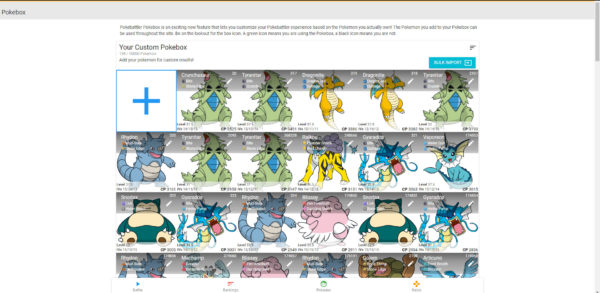
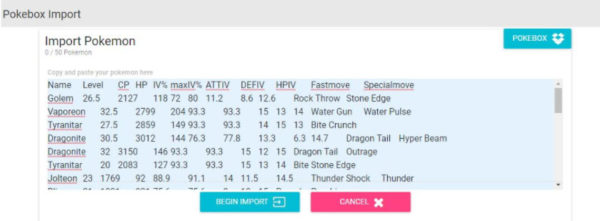
Recent Comments